Performing Multi-Browser, Cross-Browser, and Parallel Testing with Selenium and TestNG
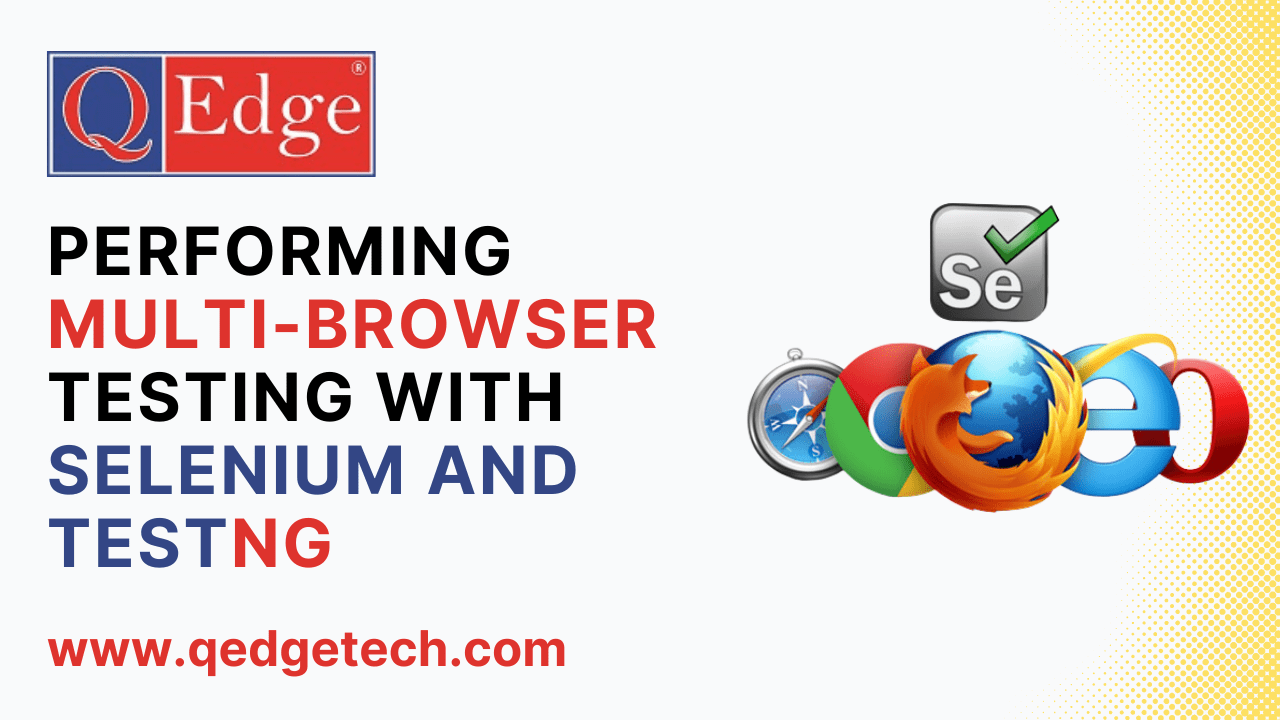
Performing multi-browser, cross-browser, and parallel testing is essential to ensure that your web applications function correctly across different browsers and platforms. Selenium, a popular automation testing tool, combined with TestNG, a testing framework for Java, provides a powerful solution for achieving this. In this article, we will explore how you can perform multi-browser, cross-browser, and parallel testing using Selenium and TestNG in a SEO-friendly manner.
Multi-Browser Testing with Selenium and TestNG
- Setting up WebDriver: Selenium WebDriver allows you to automate interactions with web browsers. You can instantiate different browser instances such as ChromeDriver, FirefoxDriver, EdgeDriver, etc., based on the browsers you want to test.
- Creating Test Cases: Using TestNG annotations like
@Test, you can define test cases that cover your desired scenarios. Ensure that your test cases are browser-independent and can run seamlessly across different browsers. - Parameterization: TestNG allows you to parameterize your test methods. You can define parameters like browser name, URL, etc., and pass them to your test methods to execute tests on multiple browsers concurrently.
- TestNG DataProvider: Utilize TestNG’s
@DataProviderfeature to supply test data to your test methods dynamically. This helps in executing the same test case with different data sets across multiple browsers.
Cross-Browser Testing with Selenium and TestNG
- Handling Browser Specifics: Each browser has its own set of capabilities and behaviors. Utilize Selenium’s WebDriver capabilities to handle browser-specific scenarios such as handling pop-ups, browser configurations, and more.
- Utilizing Desired Capabilities: Selenium’s Desired Capabilities feature allows you to set browser-specific configurations such as browser type, version, platform, etc. This enables you to customize your test execution based on the browser under test.
- TestNG Groups: Categorize your test cases using TestNG groups to run specific tests on different browsers. This helps in organizing your tests and executing them selectively on targeted browsers.
- Cross-Browser Assertions: Ensure that your assertions are browser-agnostic and validate web elements across browsers consistently. Use CSS selectors or XPath expressions that work universally across browsers.
Parallel Testing with Selenium and TestNG
- TestNG Parallel Execution: TestNG supports parallel test execution out of the box. You can configure TestNG to run your tests in parallel across multiple browsers, maximizing test coverage and efficiency.
- Setting Parallel Mode: Configure TestNG’s parallel mode to execute tests across classes, methods, or suites concurrently. This allows you to distribute test execution across different threads and browsers, speeding up the overall testing process.
- Thread Safety: Ensure that your test methods are thread-safe when running tests in parallel. Avoid sharing state across threads and use thread-safe operations to prevent data corruption and synchronization issues.
- Grid Configuration: Selenium Grid enables you to run tests in parallel on multiple remote machines and browsers. You can configure TestNG to execute tests on a Selenium Grid for seamless parallel testing.
By implementing multi-browser, cross-browser, and parallel testing with Selenium and TestNG, you can ensure that your web applications are robust, reliable, and compatible across various browser environments. Tailoring your automation scripts to handle different browsers, leveraging TestNG’s capabilities for parameterization and parallel execution, and maintaining browser-agnostic test cases will streamline your testing process and improve the quality of your web applications.
