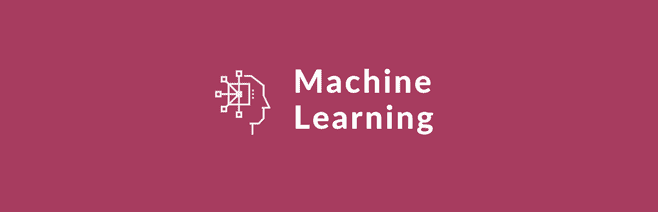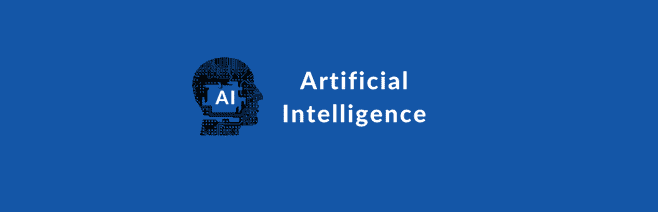- Home
- All Courses
- Software Testing & Selenium
- Selenium Automation Testing
- Live Projects on Testing
- Live Projects on Selenium
- DevOps with AWS & Azure
- Amazon Web Services
- React JS
- MERN Stack
- Java Full Stack
- UI / WEB Development
- Python Full Stack
- Django with Live Project
- New Batches
- Placements
- Student Reviews
- Students Zone
- Contact Us
- Enroll Now
Mean Stack Web Developer Course
Learn how to connect your Angular Frontend to a NodeJS & Express & MongoDB Backend by building a real Application
Course Duration
60 Days
Training Options
Onsite / Online
Rating
Why Should You Take Mean Stack Web Development Course?
Mean Stack Development is in demand.
Mean Stack programming is rated as one of the happiest professions.
Mean Stack Development has a great career path.
Instructor-led Full Stack Web Developer - Mean Stack Course

Mean Stack Course Schedules
| Course | Date | Timings | Duration | Trainer | Training Options |
About Course
Mean Stack Web Developer Course is a comprehensive 360° training program offered by Qedgetech. Designed to equip participants with the skills to build robust enterprise-level applications, the course delves deep into Node.js for server-side development, Express.js for server-side framework, Angular.js for dynamic front-end, and MongoDB for efficient database management. This powerful combination of technologies makes our Mean Stack Web Developer Course highly sought-after and effective in propelling web developers to new career heights.
By mastering our Mean Stack Web Developer Course, you’ll gain the expertise to create dynamic, scalable, and high-performing web applications.
About Trainer
- 8+ years of Real-time Experience in Python & Web Technologies
- Certified Python Consultant
- Experience in blend of Real-time Projects & Training’s
Training Options
ONSITE TRAINING
INR 9,000/-
- Effective Training by Industry Experts
- High-End Training Infrastructure
- Limited Students per batch
- Personalized & Focused Learning methodology
- Study Materials, Videos and Tests through LMS App
- Assignments assessment and assurance
- Certification , Resume & Placement Support
ONLINE TRAINING
INR 9,000/-
- Smartboard & Live Video Streaming Environment
- Effective Training by Industry Experts
- Limited Students per batch
- Assignments assessment and assurance
- Study Materials, Videos and Tests through LMS App
- Earn a Global Certificate
- Resume & Placement Support
Video Based Learning
INR 9,000/-
- High Quality Training Videos by Industry Experts
- Learn at your convenient time
- Videos Access
- Free Upgrade & Support
- Study Material and Tests access through LMS
- Earn a Global Certificate
- Resume & Placement Support
Skills Covered



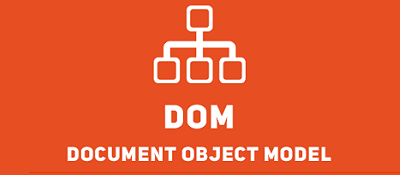

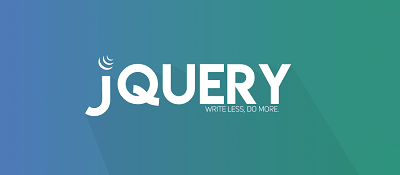
Curriculum
- What is Web Development, What is Mean Stack
- Github
HTML
- Introduction to Html
- Html Elements, Attributes
- Page Creation with Formatting Elements
- Creating Links and Navigating, Redirecting Pages
- Displaying the Images, Adjustment of Images along with
- Content
- Organizing data with Tables
- Displaying data in Listings
- Creating Forms and Layouts with Fields and Input
- Implementing the Semantic Elements (latest Html elements)
- Working with Audio and Video (Media Objects)
CSS
- Introduction to Css
- Implementing the Three Different ways of Styles: Inline, Embedded and External to Html Content
- Applying the Web Colors to Html Content in Three Different ways: Direct Name, Numerical, and HexaDecimal
- Applying different properties like: padding, margin, float, font, border, background, etc.,
- Applying the Display and Position properties, etc.,
- Creating the Web Page with Content
- Creating the Grid Layout with Sample Content with Responsive
- Working with Media Queries
Bootstrap
- Introduction to Bootstrap, Usage, Advantages
- Discussing about different types of Resolutions
- Implementing the Bootstrap Required Links into Web Pages
- Create the Fixed Width, Fluid Width Web Pages
- Implementing the Components of Bootstrap:
- Tables, Lists, Forms, Images, Modals, Tabs, Cards, Navigations
Javascript
- Introduction about Javascript, DOM etc?
- Writing the Programs and Displaying the Data
- Understanding about Keywords, Identifiers
- Declarations: var, let, const
- Implementing Statements: Decision Making Statements and Loop Statements
- Working with Arrays and Implementing with Examples
- Understanding the Concept of Functions: Call and Define, Functions with Parameters, Return Statement, Arrow Functions, Call Back Functions
- Implementing the Object Oriented Programming in Javascript: What is Object, Class, Constructor, Method, Property etc., and its terminology
- Creating the concept with Class and Object includes the Methods, Properties, and Accessing the Data
- Proptotype, Closures concepts implementation
- Promise, and Async and Await concepts implementation
Typescript
- Typescript Introduction, Advantages of Typescript
- Declaring Variables or Identifiers using let & const and accessing them
- Working with Decision Making Statements
- Working with Loop Statements
- Working with Functions
- Understanding and Implementing Tuple Operators
- Creating Interfaces, accessing with Objects
- Creating Classes, Interfaces and Declaring Objects
- Implementing Inheritance
- Creating Custom Modules
- Introduction to Angular, Features, Advantages, Single Page Application
- Setting up the Env., and Creating the Angular Project
- Understanding the Angular Project Flow, Precising the Folder Structure
- Creating the Components through Command or Manual and Connecting to Project
- Adding additional Dependencies through NPM, Installing or Updating or Deleting the Packages or Dependencies according to Project Requirements
- Creating the Routing Concept with Group of Components
- Working with Property Binding, Event Binding
- Property Binding with One Way & Two Way
- Implementing the Two Way Property Binding with Forms
- Creating the Forms with Template Driven and Implementing Form Validations with Regular Expressions using Pattern
- Creating the Forms with Reactive Forms and Implementing Form Validation with Regular Expressions using Pattern
- Creating the Form with File Upload with Validation
- Creating the Form with Adding Dynamic Elements on Fly Based on the User Actions
- Understanding the concept of Services, Creating the Services, and accessing the Services into Components
- Implementing the concept of Observables
- Implementing the concept of Dependency Injection
- Understanding the concepts of @Input() and @Output() Decorators and Implementation
- Understanding and Implementing the concept of Directives
- Working with Built-in Directives, Creating the Custom Directives
- Understanding and Implementing the concept of Pipes
- Working with Built-in Pipes and Creating the Custom Pipes
- Implementing the CRUD Operations
- Implementing the concept of Lazy Loading
- Implementing the concept of Life Cycle Hooks
- Creating the Custom Modules and Implementing into the Components
- Creating the Single Page Application
NodeJs
Introduction to NodeJs
- What is NodeJs? Advantages of NodeJs
- Traditional Web Server Model
- NodeJs Process Model
Setup Dev., Environment
- Install NodeJs on Windows, Mac and Linux
- Working with REPL
- NodeJs Console
NodeJs Modules
- Functions
- Buffer
- Modules
- Module Types
- Core Modules
- Local Modules
- exports
Node Package Manager
- What is NPM?
- Installing Packages Locally
- Adding Dependency in package.json
- Installing packages globally
- Updating packages
Creating Web Server
- Creating Web Server
- Handling Http Requests
- Sending Requests
File System
- Reading a File Asynchronously / Synchronously
- Writing a File Asynchronously / Synchronously
- Opening a File
- Deleting a File
- IO Operations
Debugging NodeJs Application
- Core NodeJs Debugger
- Debugging with Visual Studio Code
Events
- EventEmitter Class
- Returning EventEmitter
- Inhering Events
ExpressJs
- Introduction to ExpressJs
- , Setup of ExpressJs
- Creating a Sample Program in ExpressJs
- Creating a Static Routing & Dynamic Roting
- Working with HTTP Methods
- Creating the URL Building
- Using Middleware Functions
- Creating a Templating
- Working with Static Files
- Parsing Form Data
- Parsing & Fetching & Connecting with Database
- Cookies & Sessions
- Authentication
- RestFul Api’s
- Scaffolding
- Error Handling
- Debugging
- Introduction to MongoDb
- Differences between Sql vs NoSql
- Features & Advantages of MongoDb
- Installing MongoDb along with Compass
- Understanding the Terminology: Database, Collection, Document, etc.,
- Commands in MongoDb
- Creating Database, Drop Database
- Creating Collection, Drop Collection
- Insert, Update, Delete the Documents
- Writing Conditions while Retrieving, Updating the Documents
- Data Aggregation
- $match, $project, $group, $unwind, $sort, $limit, $set, $lookup
- $count, $distinct,
- Working with Indexes, Types of Indexes
- Creating the Project with MEAN Stack
Like the curriculum? Enroll Now
Structure your learning and get a certificate to prove it.

Full Stack Web Developer - Mean Stack
QEdge Tech Mean Stack Professional Certificate Holders work at 100s of companies like



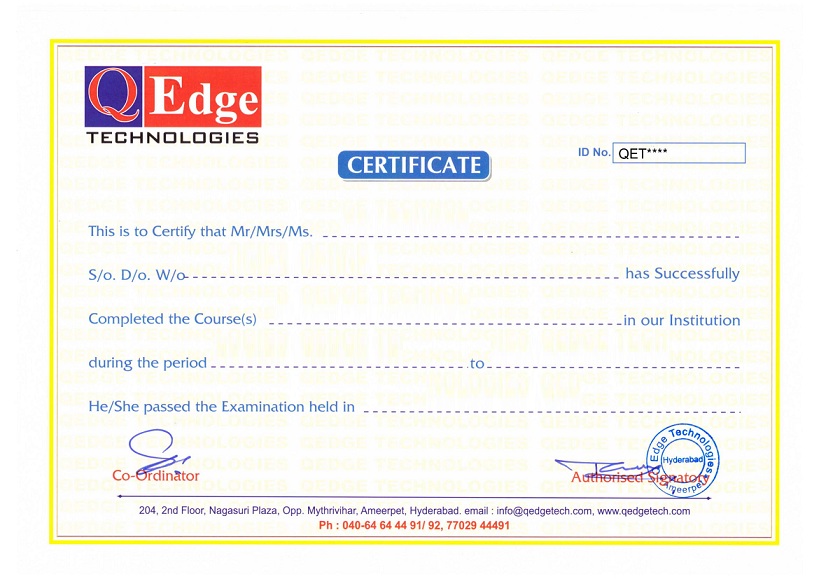
Reviews
QEdge Training Features

Theory

Project Work

Assignments

Certification
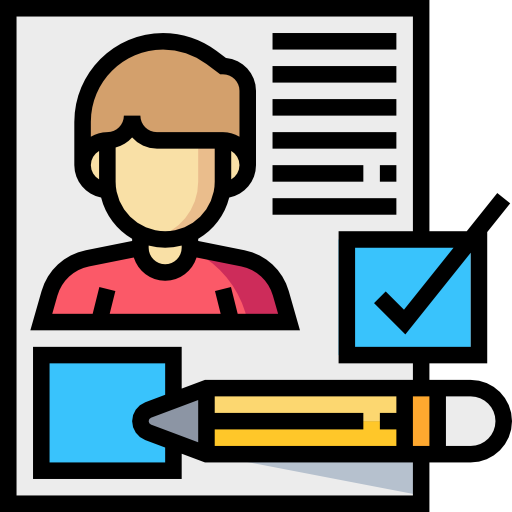
Resume Preparation

Interview Preparation

Resume Marketing

Placement Support
Frequently Asked Questions
A full stack Python developer uses the Python programming language for the development of the entire technology stack of a web application. Python is a computer programming language that has become one of the more popular for application development.
Any student can pursue the Python full-stack developer course. Whether a graduate or a postgraduate.
Yes , Website Project using Python django and Data Capstone Project using Data analysis and Visualization
After completion of training, you will receive a certificate of completion, which you can share with your friends, relatives, co-workers and potential employers.
Yes, you’ll be able to access your enrolled course materials through our Learning Management System. Practical Assignments, Day-to-Day Class videos and readings you can access through our LMS App.
Be Future Ready. Enroll Now
Structure your learning and get a certificate to prove it.

QEdge Technologies
QEdge Technologies was established by team of enthusiastic industry professionals from various organizations with the vision of providing IT training to fill the gap between industry requirement and learning.
Follow us!
Contact Us
Full Stack Developer Trainings
- Java Full Stack Training
- Python Fullstack Training
- Django with Live Project
- UI / WEB Development
- React JS
- MERN Stack.
Software QA Testing Trainings
- Software Testing Training Online
- QA Testing Training
- Selenium Training
- Manual Testing Training
- Selenium Project Testing Training
- Manual Project Testing Training
- Appium Mobile Application Testing Training
- JMeter Performance Testing Training
- LoadRunner Performance Testing Training
- Database & ETL Testing Training
- Copyright © 2021 QEdge Technologies
- Terms & Conditions
- Legal & Privacy