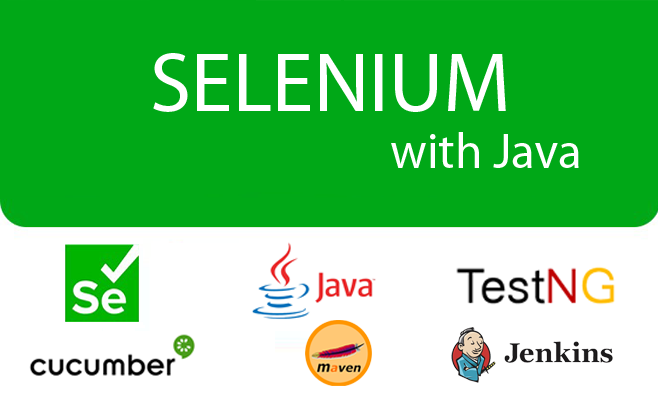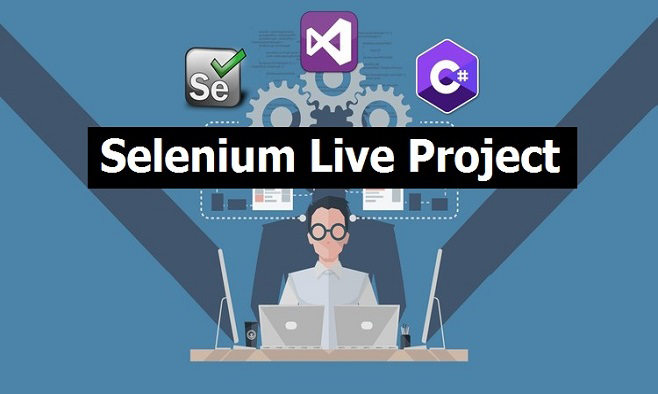- Home
- All Courses
- Software Testing & Selenium
- Selenium Automation Testing
- Live Projects on Testing
- Live Projects on Selenium
- DevOps with AWS & Azure
- Amazon Web Services
- React JS
- MERN Stack
- Java Full Stack
- UI / WEB Development
- Python Full Stack
- Django with Live Project
- New Batches
- Placements
- Student Reviews
- Students Zone
- Contact Us
- Enroll Now
Selenium with Python Online Training
35 Days
Online
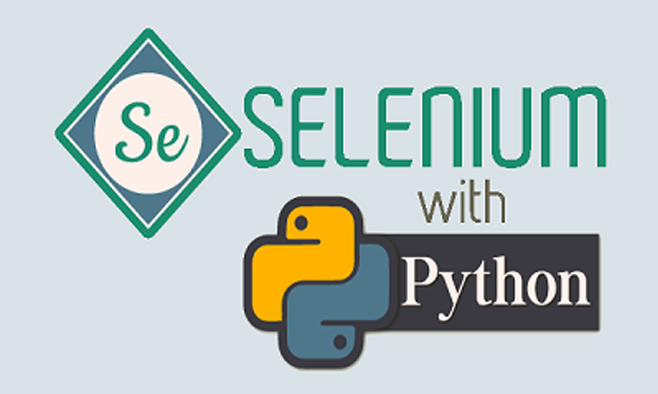
Course Overview
Learn Python Programming by doing!
This training is packed with real-life challenges which you will learn to solve. Some of these we will solve together, some you will have as homework exercises.
Selenium is widely used for automating Web Application Testing.
It is Open Source tool, Hence Many Companies Prefer to cut down the project Maintenance cost which increased demand for selenium testers In this course you will learn to implement selenium using python in the most easiest way and how it can be integrated to various platforms and tools across browsers and operating systems
Pre-requisites
- No prior knowledge or experience needed.
- Only a passion to be successful!
Training Options
Online Training
- Live demonstration of of features and practicals.
- Get LMS access of each selenium with python online training session that you attend through GotoMeeting.
- Gain guidance on certification.
- Attend a Free Demo before signing up.
Selenium with Python Course Content
Course Objectives
- After Successful completion of course , you should be able to:
- Fluently write selenium scripts with essential exception handling by automating all possible actions performed on a browser
- Handle most of daily run scenarios automated!
- Validate page content using selenium
- Creating reusable automation tests/methods
- Create data driven, keyword driven and hybrid frameworks
- Practical Usage of exception handling in selenium framework
Dealing with Data
- File Operations: Creating/Opening File and attributes
- File Operations: Reading/writing to a file
- File Operations: Practical ExamplesPython Programming Basics
- Why Python
- Installing Python/Anaconda
- Installing IDE – Pycharm Community Edition/ Sublime Text
- Using Python Interpreter
- Interactive
- Batch mode/ executing a python script
- Indentation Concepts
- First Python Program
- Datatypes and Variables in python
- Operators
- Arithmetic Operators
- Comparison/Relational Operators
- Bitwise Operators
- Assignment Operators
- Membership Operators
- Operators Precedence
- Take Inputs from User
- String Handling/Operations
- Conditional Statements
- IF / Simple IF
- IF…ELSE
- IF…ELIF…ELSE
- Practical Examples with conditions
- Loops
- For Loop
- Using Index
- Using Values
- While Loop
- Practical Examples with Loops along with Break, Continue, Pass etc.
- For Loop
- List, Tuples, Dictionaries , Sets in python
- Single dimension
- Multi-dimensional
- Practical Examples with Conditions
- List Comprehensions
- Functions
- Standard/ Built In
- Custom / User Defined
- Practical Usage with Function Input/Return type Parameters
Exception Handling
Selenium
- Introduction to Selenium and its Components
- Selenium IDE
- WebDriver Introduction
- Launching AUT and Inspecting properties of Elements
- Automating Operations on Various Elements
- Automating Keyboard and Mouse Events
- Handling Multiple Windows
- Handling Alerts
- Handling Frames
- Creating Customize XPATH/CSS Selectors
- Synchronization
- Testing Frameworks
- AUTOIT/Pywinauto
- Selenium GRID
- GIT
- Custom Framework
QEdge Technologies
QEdge Technologies was established by team of enthusiastic industry professionals from various organizations with the vision of providing IT training to fill the gap between industry requirement and learning.
Follow us!
Contact Us
Full Stack Developer Trainings
- Java Full Stack Training
- Python Fullstack Training
- Django with Live Project
- UI / WEB Development
- React JS
- MERN Stack.
Software QA Testing Trainings
- Software Testing Training Online
- QA Testing Training
- Selenium Training
- Manual Testing Training
- Selenium Project Testing Training
- Manual Project Testing Training
- Appium Mobile Application Testing Training
- JMeter Performance Testing Training
- LoadRunner Performance Testing Training
- Database & ETL Testing Training
- Copyright © 2021 QEdge Technologies
- Terms & Conditions
- Legal & Privacy