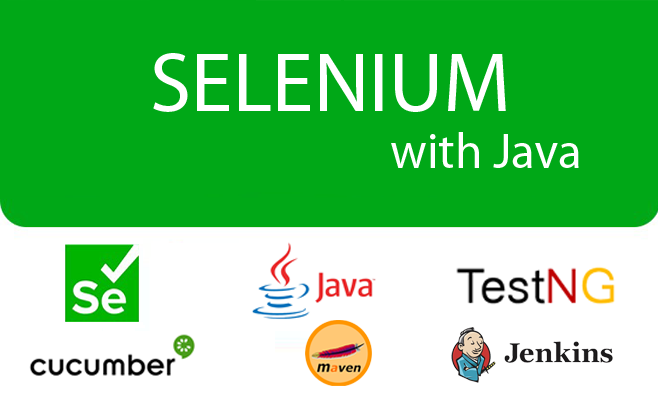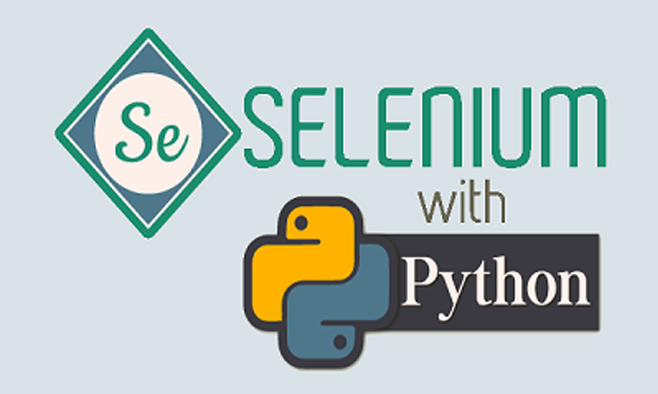- Home
- All Courses
- Software Testing & Selenium
- Selenium Automation Testing
- Live Projects on Testing
- Live Projects on Selenium
- DevOps with AWS & Azure
- Amazon Web Services
- React JS
- MERN Stack
- Java Full Stack
- UI / WEB Development
- Python Full Stack
- Django with Live Project
- New Batches
- Placements
- Student Reviews
- Students Zone
- Contact Us
- Enroll Now
Menu
QA Intenship Selenium
Become master in selenium automation testing with our Prime Training.
1610 ratings
4.8/5
Course Duration
20 Days
Training Options
Classroom / Online
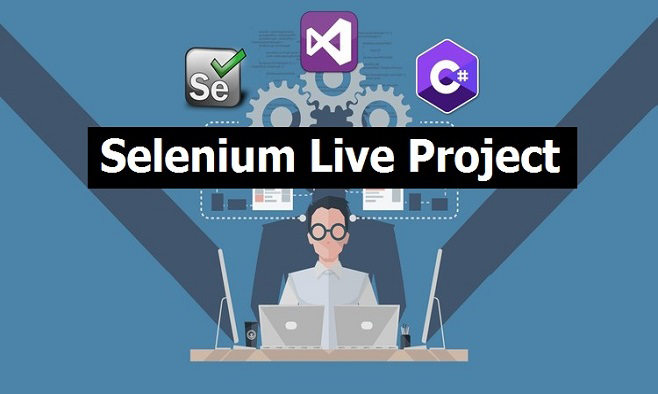
Training Options
Classroom Training
- Customized curriculum as per industry needs.
- Training by real-time professionals.
- The best classroom and Lab infrastructure.
- Student friendly staff and management.
- 365 Days placement support.
Online Training
- Live demonstration of of features and practicals.
- Get Documents of each selenium live project training.
- Gain guidance on certification.
- Attend a Free Demo before signing up.
Selenium Live Project Course Content
Real Time Implementation on Selenium Testing Live Project Process
- Project: Stock Accounting
- KT on ERP Domain
- Automation Testing Process
- Decide which test cases need to be automated & not automated
- Test Automation Framework Setup
- Core Java – class, method, void & object
- How to call static data
- If & for loop & while loop
- Type Casting
- OOPS, Inheritance
- Abstraction
- Polymorphism
- Constructor
- Interface
- Arrays
- Collections
- Files & I/O Streams
- Date
- Exception Handling
- Where OOPS concepts are used in Selenium
- Which locator is best for finding webelements
- Handling Dynamic Elements
- Properties File
- Difference between HTML & Javascript Alerts
- Synchronization – Explicit Wait
- Screenshots
- Selenium Javascript
- Selenium Real Time Scenarios
- Excel Operations – Read & Write
- Extent Report
- TestNG – Assert
- How to create & develop Common Functionalities
- Identifying Automation Scenarios
- Creating Automation environment setup
- Hybrid Framework (Data & Keyword)
- Start designing framework
- Implementing Data & Keyword Driven
- Creating Properties File
- List out the common functionalities & develop those functionalities
- Prepare Master Sheet & Test data in Excel
- Read data from excel file
- Implementing Actual Code
- Execute the framework code
- Write status as Pass/Fail
- Generating Extent Reports
- Generating Screenshots along with Timestamp
- Develop, execute & analyze test script
- MAVEN
- JENKINS
Upcoming Batch Schedules
| Course | Date | Timings | Duration | Trainer | Training Options |
|---|---|---|---|---|---|
| Live Project Testing Manual + Selenium | 07:00 PM - 08:30 PM | 30 Days | Mr. Rangareddy | Onsite / Online | |
| Django with Live Project | 05:15 PM - 06:30 PM | 30 Days | Mr. Lokesh | Onsite / Online |
QEdge Technologies
QEdge Technologies was established by team of enthusiastic industry professionals from various organizations with the vision of providing IT training to fill the gap between industry requirement and learning.
Follow us!
Contact Us
Full Stack Developer Trainings
- Java Full Stack Training
- Python Fullstack Training
- Django with Live Project
- UI / WEB Development
- React JS
- MERN Stack.
Software QA Testing Trainings
- Software Testing Training Online
- QA Testing Training
- Selenium Training
- Manual Testing Training
- Selenium Project Testing Training
- Manual Project Testing Training
- Appium Mobile Application Testing Training
- JMeter Performance Testing Training
- LoadRunner Performance Testing Training
- Database & ETL Testing Training
- Copyright © 2021 QEdge Technologies
- Terms & Conditions
- Legal & Privacy